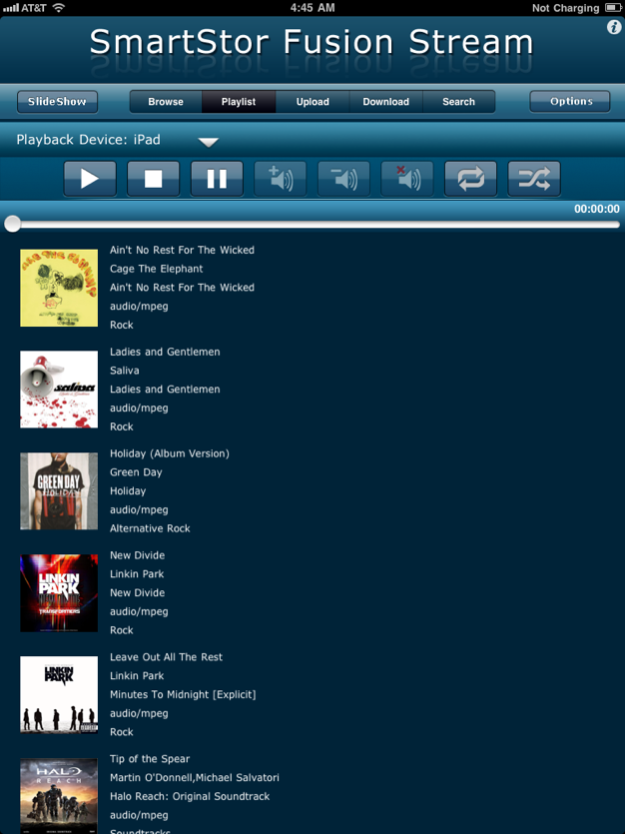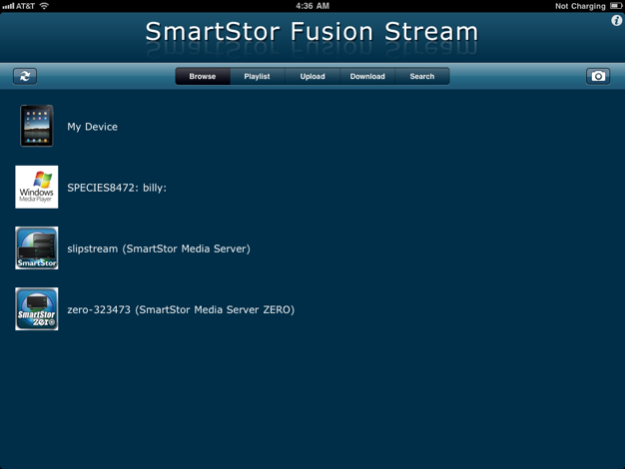SmartStor Fusion Stream DLNA Digital Media App
Free Version
Publisher Description
***FREE for a Limited TIME***
Fusion Stream DLNA Digital Media App for iPad, iPhone and iPod touch
SmartStor Fusion Stream DLNA Digital Media App for Smartphones is available for iPad, iPhone and iPod touch. Fusion Stream is a cutting edge DLNA Digital Media App that allows playback of Music, Pictures and Video stored on SmartStor DMS. Fusion Stream supports Upload of digital content from the Smartphone to SmartStor DMS and Download of digital content from SmartStor DMS to the Smartphone. Fusion Stream’s Digital Media Controller allows you to browse content and control the playback device allowing your Smartphone to function as a remote. Fusion Stream also supports the ability to create, save and load playlists. SmartStor Fusion Stream DLNA Stream Digital Media App will is available on the Apple App Store. App supports Local Home Network only with seamless remote access coming in Q1 2010 (Seamless Remote Access will work with Promise SmartStor DMS only!).
DLNA Mobile - Digital Media Player (M-DMP)
Fusion Streams Mobile - Digital Media Player allows for Playback of Digital Media Stored on SmartStor Digital Media Servers, Windows Digital Media Servers (WinXP, Vista and Win7), and other DLNA/UPnP Digital Media Servers in the market. Playback mp4, mv4 and mov video files, mp3 and aac audio files in addition to jpeg and png images. The Digital Media Player features Playlist Management which allows for creation and editing of Playlists within the application. Create and save a Playlist, then load the Playlist the very next time you use the application. Playlists are stored under My Device in the Server list.
Multitasking in Fusion Stream is breeze. You can add music to the Playlist, start playback, then add pictures to the Slideshow Playlist and view the pictures while music plays in the background. You can also browse Digital Media Servers while music plays in the background or Upload and Download Digital Media at the same time. iOS multitasking is fully supported.
Fusion Stream’s integrated search tool makes it easy to locate music, pictures and videos on any Digital Media Servers in the Home. Simply select the Digital Media Server to search and then enter a keyword.
DLNA Mobile - Digital Media Controller (M-DMC)
Fusion Stream’s Mobile - Digital Media Controller allows you to browse content on Digital Media Servers, select digital content for playback and then “control” the Digital Media Renderer (DMR) such as Windows 7 Media Player, DLNA TVs from Samsung, WDTV Live, WDTV Live Hub, Syabas Popcornhours and XBOX 360 (when in Media Center Extender Mode).
***Digital Media Controllers can only control DMRs. XBOX 360 (standard mode) and PS3 are not DMRs.***
About SmartStor Fusion Stream DLNA Digital Media App
SmartStor Fusion Stream DLNA Digital Media App is a free app for iOS published in the Recreation list of apps, part of Home & Hobby.
The company that develops SmartStor Fusion Stream DLNA Digital Media App is Promise Technology Mobile Apps. The latest version released by its developer is 1.0. This app was rated by 2 users of our site and has an average rating of 2.5.
To install SmartStor Fusion Stream DLNA Digital Media App on your iOS device, just click the green Continue To App button above to start the installation process. The app is listed on our website since 2024-04-18 and was downloaded 37 times. We have already checked if the download link is safe, however for your own protection we recommend that you scan the downloaded app with your antivirus. Your antivirus may detect the SmartStor Fusion Stream DLNA Digital Media App as malware if the download link is broken.
How to install SmartStor Fusion Stream DLNA Digital Media App on your iOS device:
- Click on the Continue To App button on our website. This will redirect you to the App Store.
- Once the SmartStor Fusion Stream DLNA Digital Media App is shown in the iTunes listing of your iOS device, you can start its download and installation. Tap on the GET button to the right of the app to start downloading it.
- If you are not logged-in the iOS appstore app, you'll be prompted for your your Apple ID and/or password.
- After SmartStor Fusion Stream DLNA Digital Media App is downloaded, you'll see an INSTALL button to the right. Tap on it to start the actual installation of the iOS app.
- Once installation is finished you can tap on the OPEN button to start it. Its icon will also be added to your device home screen.